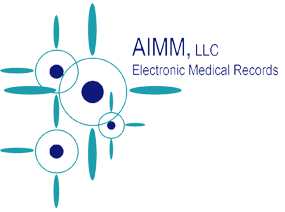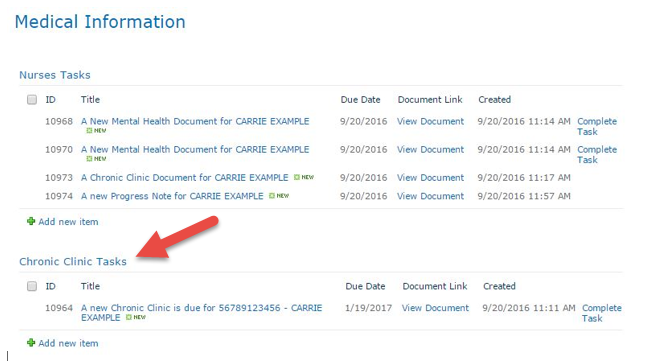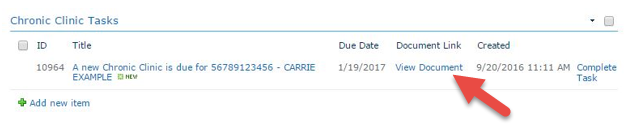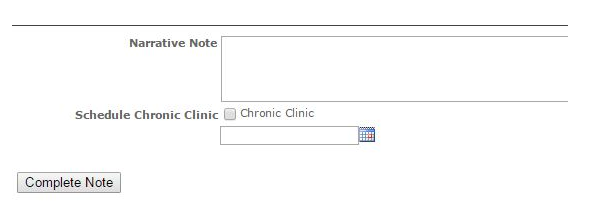Knowledge Base (11-20160911-01)
Chronic Clinic Tasks (Download PDF version of the article here)
Watch Video:
Instructions:
A new referral option has been added to the following forms: electronic progress note, narrative progress note, history document, extended medical history document, physical document, intake screening, and the chronic clinic form (at the end of the workflow) from the Nurses’ Task List.

Much like the referral option works for mental health or QMHP, you will select ‘Refer to Chronic Clinic’ by clicking the corresponding box and selecting the due date.
This will generate a task reminder for the date chosen on an additional task list located beneath the already present Nurses’ Task List.
****Please note**** It is possible to create chronic clinic tasks for the same person using multiple forms. Be sure you check the chronic clinic task list before referring, in case someone already has scheduled it. In the event of duplicate tasks, you may simply click “Complete task” and keep the one that is needed.
You will also see the field labeled ‘Chronic Clinic Date’ updated on the patient’s chart under ‘Inmate Information.’
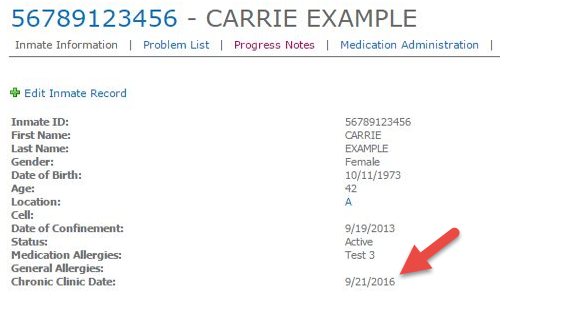
When the chronic clinic due date approaches, the nurse may go directly to the chronic clinic tab of the patient’s chart by clicking ‘View Document.’
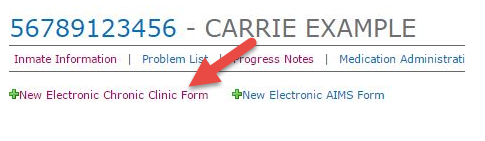
Once the form is created and sent to the Practitioner, the task will be complete.
After the doctor has seen the patient through his or her task list, the note will then be sent to the Nurse’s Task List to take off orders or enter medication orders as usual.
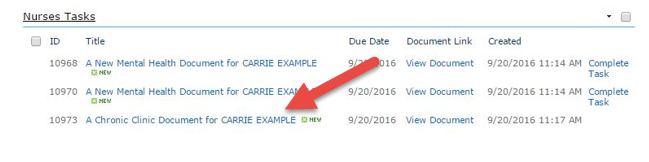
You will now notice an additional area to Schedule Chronic Clinic with the due date. This will allow the nurse to reschedule the next follow up for this type of visit. Again, this will be populated on the new Chronic Clinic Task List.
By: admin Category: KB - Web Interface