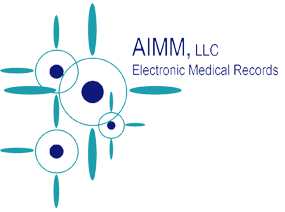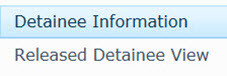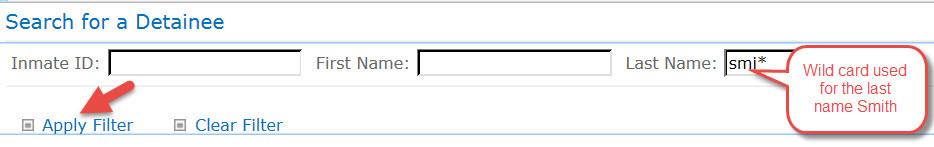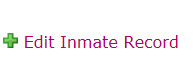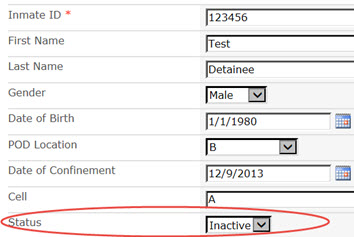Knowledge Base (KB44-20150917-03)
Challenge / Problem:
Detainee isn’t showing up on the Active Detainee list. It’s possible that the detainee has been entered under two different numbers. Try searching under the last name using the “Search for Detainee” option. You’ll want to look under both lists, “Detainee Information” and “Released Detainee View” to determine which detainee number is correct. If the detainee doesn’t appear on either list, contact your on-call EMR support.
Solution:
The search fields accept “wild cards” such as smi*. There is no need to type in the full name or detainee number. Once the detainee number or name has been entered, click on “Apply Filter”. If one or more numbers appear for the same detainee, determine which is valid via your Jail Management System. If the incorrect detainee number has been charted on, you’ll need to print out any Progress Notes or other documentation, then scan it into the correct detainee chart/number. You’ll also need to re-enter the medications however, if they have already been ordered, you’ll choose the “Prescription Type” “Profile” so they do not get ordered again. Once all documentation has been scanned or entered into the correct detainee file, you’ll edit the incorrect detainee file and change their status to inactive. This is accomplished by using the “Edit Inmate Record” option from the detainees chart.
Published:
9/17/2015
Resolved:
9/17/2015
This resolution is to be used until the merge function can be implemented.
By: admin Category: High Level Trouble Shooting