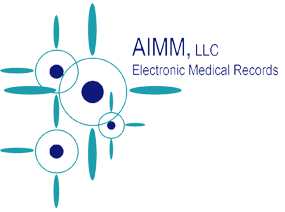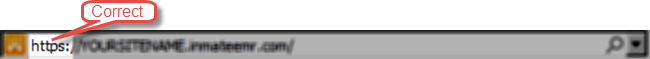Knowledge Base (KB44-20150617-01)
Challenge / Problem:
Users will get an “Access Denied” notification when trying to complete a Progress Note that they have previously been able to complete with no errors.
Solution:
Check the address bar in the browser to make sure it’s HTTPS:// and NOT HTTP://. The “S” must be present for the secured site.
Published:
06/17/2015 11:09 AM
Resolved:
2014
By: admin Category: High Level Trouble Shooting