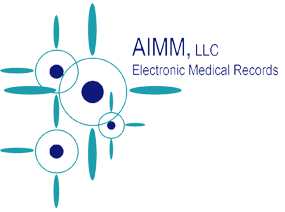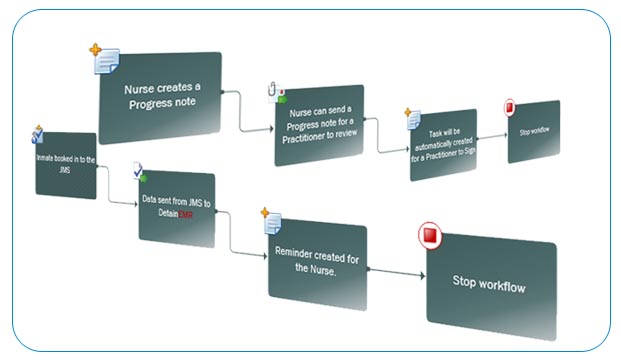Workflows and Tasks list
The Nurse’s Task List generates reminders as a result of various actions completed in the system. Automated JMS integration or inmate file manual upload will signal that new detainees have been booked in and automatically create a reminder for the nurse to conduct a history and/or physical on the patient. History reminders can be set to any timeframe specified by the facility. Nurses may also fill out Progress Notes and group them together on the Task List in order to call the doctor for final orders. These items are only task reminders and may be clicked “complete” at any time. Other items that may be included in the Nurse’s Task List are TB test reminders, referrals from mental health, and scanned documents awaiting assignment to patient charts.
The Practitioner’s Task List consists of documents that need reviewed and signed. Items include Progress Notes, Medical History Documents and referred Mental Health Documents. A workflow is initiated by a nurse when he/she prepares a progress note for the doctor/practitioner to complete when the patient is seen in sick call. This also includes Chronic Clinic documentation. The Practitioner has access to each patient’s chart during the review and sign process and also has the ability to send new orders to the Nurse’s Task List by completing a new Narrative Progress Note.
The Psychiatrist Task List functions much like the Practitioner’s Task List. This workflow consists of mental health forms and referrals from a QMHP or the medical department.
The QMHP (Qualified Mental Health Professional) Task List contains progress notes referred to mental health by the nursing staff or practitioner. It also contains follow-up visit reminders for the QMHP. Each task link includes all mental health documentation that may need to be completed.